In this smart age, we have our smartphones in our hands most of the time. So, what are we doing when we use our phones? We use apps; for whatever we do. We have an app for everything these days; then why not for remote? A lot of times we dream of having one remote for everything; changing channels on TV, operating music systems, switching on and off the set-top box and a lot more. We think of this when we fumble between so many remotes. We think of this when we sit on our couch after a long tiring day and realize we forgot to pick the TV remote control. Well, this dream has come true! Now, we do have an app that controls the major home entertainment appliances like television, music systems, set-top boxes, and also the lights at our home. Peel Technologies has built this smartphone TV remote app for Android users that will transform their home entertainment experience.
What Peel actually is and what is so amazing about it?
Peel is a smartphone TV remote app that turns your phone into a universal remote that works for not just for home entertainment devices like the television, set-top boxes, and music systems, but also air conditioners and LED lights at your home.
- Rich graphical interface
Peel remote app has some of the coolest features that any smart remote app can possess. The application has a rich graphical interface which makes it easy for the users to navigate through different sections of the app. - Comprehensive TV guide
Peel’s comprehensive TV guide shows you the recently watched programs as well as trending shows. It lets you browse through the trailers and clips of the shows. - Smart recommendations
This smartphone tv remote app is so smart that it observes what you have been watching since the time you have installed the application and recommends you the shows based on that. As soon as you open the app, it shows the recommendations as thumbnails and you can simply long press it to know about the program. If it seems interesting, just tap on it and it will take you to that channel and the show will automatically start playing.
Why Peel over any other smartphone TV remote app?
Peel is undoubtedly one of the best smart remote applications today not for one, but multiple reasons. When we go to purchase any appliance; be it a television or an air conditioner, we have numerous options to choose from. Taking this into the consideration, Peel has been built in a way that it works well with over 50 home appliance brands and it supports thousands of devices. So, compatibility is not an issue. The intelligent programming guide is a valuable feature added to this app. The last, but certainly not the least, Peel smartphone tv remote app is one of the most cost-effective options you will come across in the market. You save all the money that goes in buying remote controls and batteries. Moreover, the app is free. All you have to do is go to Google Play and download the app for free. Let’s talk about how you can use this app in smart TVs and non-smart TVs
Peel – For smart TVs as well as non-smart TVs
- For smart TVs – Using Wi-Fi
The process begins by downloading the right application. Like any other app, download it from Google Play and open the app. Choose your TV provider and enable the Wi-Fi. Connect your TV to Peel. Go to settings and go to Room and Remotes. Set up a room by adding a name of your choice and you are good to go. - For non-smart TVs – Using IR blaster
It is extremely easy to set up and use Peel remote for non-smart TVs. The first step is to download the Peel smart remote app from Google Play. Select your TV brand from the list. Point your phone towards your TV and tap the power button to switch the TV on. You can use your phone to control the television once the buttons are set up. Here you can find a list of all phones which has IR blaster.
Summarizing
The best part of Peel smart remote app is that it is not only for smart TVs, but also works well with non-smart TVs. Also, if you have a smart TV, but do not have internet access, you can still operate it with Peel. No matter which type of television you have, Peel works for you. So, go ahead, download it now and boost your TV watching experience.








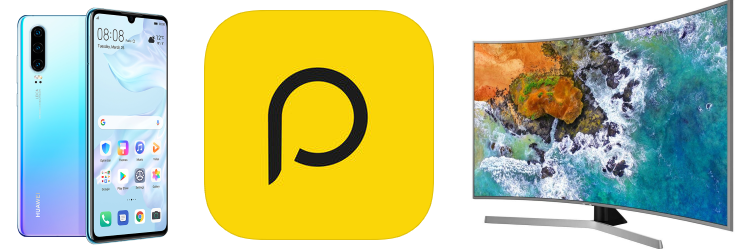
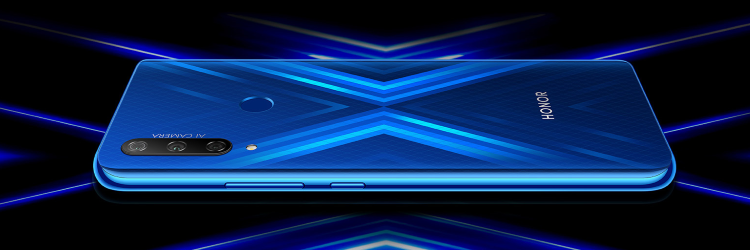
No Comment